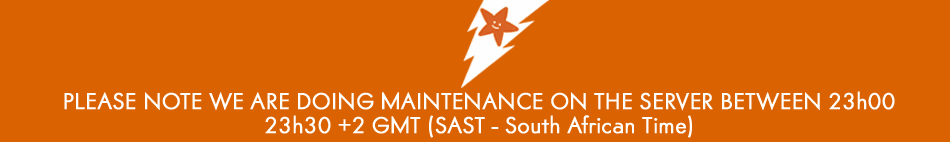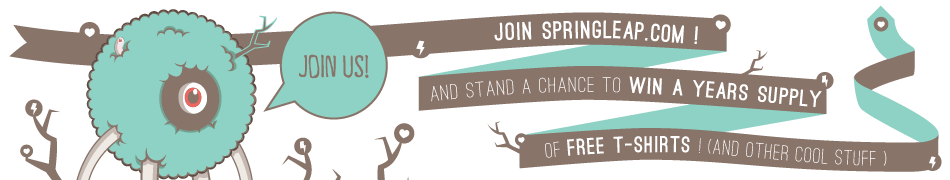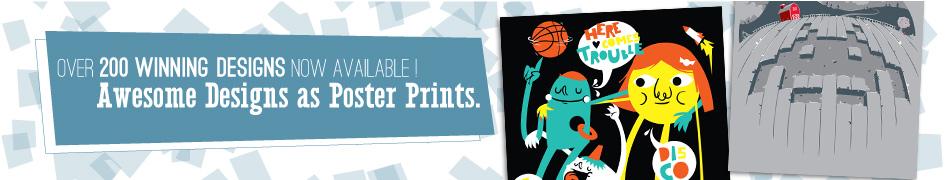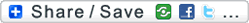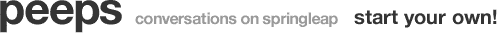
custom Photoshop brushesshoutOut on 14/12/10 by DuncanBoxie in peeps |
|
|
So you have used all the available brushes in Photoshop and you have downloaded various other in a bid to keep up with the trends . However, in reality the only way you will achieve this is to actually be a part of the process and start to create your own custom brushes . Are you thinking it will be difficult? Don’t worry about it guys and girls, creating your own custom Photoshop brushes is actually a pretty easy process. Below I have put the basic rundown on how to go about creating fun and useful custom Photoshop brushes. 1. Ok first off you need to create a new document (it doesn’t matter what size). 2. Make a new layer . 3. Now simply draw any object. It could be anything from a simple shape such as a square or triangle, or you could get creative and make complex designs . Ensure that the colour of the object is set to BLACK . 4. Select your object by Ctrl clicking on your layer. 5. Next up, go across to: “edit >> copy” (ctrl + c), now go “file >> new”. 6. Cool, now that the new doc has been created hit: “edit >> paste” (ctrl + v). 7. Select everything by hitting “ctrl + a” then go across to “edit >> define brush preset”. 8. Ok, now it’s time to try out the new brush. So, create a new document and apply whatever background you choose. Click on the paint brush tool icon, click on the top menu and select your new brush. There you have it, easy huh? Couldn’t be more simple methinks! Creating your own brushes is really going to help you become more creative and learn to integrate new brush styles in more practical ways. Instead of hunting high and low for a brush to suit your needs, rather create one that you know will be perfect for the job . If anybody else has any cool tips for creating custom brushes please leave a comment and walk us through it step by step . Cool stuff guys, have fun creating loads and loads of custom Photoshop brushes …but please do get some sleep ….I know how addictive the process can become hehe! D. |
|
no shoutBacks yet